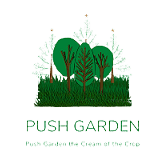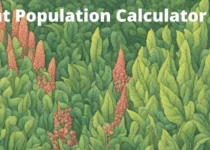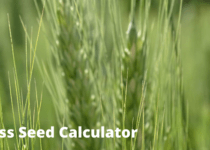Square Yards Calculator
Benefits of Using a Square Yards Calculator:
- Accuracy: Ensures accurate area calculations, reducing errors in material estimates and costs.
- Time-Saving: Much faster than manual calculations, especially for larger areas.
- Cost-Effective: Helps avoid buying too much or too little material, saving money.
- Convenience: Online calculators are readily available and easy to use.
Overall, the square yards calculator is a valuable tool for anyone dealing with area calculations in various aspects of their lives, from homeowners to professionals in real estate, construction, and more.
How to use the Square Yards Calculator:
Using a square yards calculator is generally straightforward. Here’s a general guide, but keep in mind that specific calculators might have slight variations:
1. Choose a Calculator:
- Online Calculators: Many websites offer free square yards calculators. Just search for “square yards calculator” on Google or your preferred search engine.
- Physical Calculators: Some construction calculators or specialized measurement tools might have built-in square yard functions.
- Spreadsheet Software: You can create your calculator using formulas in programs like Microsoft Excel or Google Sheets.
2. Determine the Shape:
- Square yards calculators typically work for rectangular or square areas. If you have an irregularly shaped area, try to divide it into smaller rectangles or squares and calculate them separately.
3. Take Measurements:
- Length and Width: Measure the longest side of the area (length) and the shortest side (width). Ensure you are using the same unit of measurement (feet or inches) for both.
4. Input the Measurements:
- Enter the length and width values into the corresponding fields of the calculator.
- Some calculators might ask you to specify the unit (feet or inches). Make sure this matches your measurements.
5. Calculate:
- Click the “Calculate” button (or similar) on the calculator.
6. Interpret the Result:
- The calculator will display the area in square yards.
- Note: If you are using the result for purchasing materials, always consider a buffer (e.g., 5-10% extra) to account for waste, cuts, or potential errors in measurements.
Example Using an Online Calculator:
- Go to a website with a square yards calculator (a quick search will provide many options).
- Let’s say you want to calculate the area of a room that’s 12 feet long and 10 feet wide.
- Enter “12” in the “Length” field.
- Enter “10” in the “Width” field.
- Click “Calculate.”
- The calculator will likely show a result of approximately 13.33 square yards.
Important Tips:
- Accurate Measurements: Use a reliable tape measure and double-check your measurements to minimize errors.
- Consistent Units: Stick to either feet or inches throughout the process. Don’t mix units.
- Irregular Shapes: For complex areas, break them down into smaller, manageable shapes and calculate their areas separately.
- Consult Professionals: For significant projects, consider consulting with contractors or professionals who can provide accurate estimates.